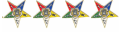Dit3.krusty wrote:Indeed I can.
Let me know what router you use and I'll PM you some instructions.
To go ADSL or not.
- RV4ker (RIP)
- The Big Four K
- Posts: 5386
- Joined: Sun May 22, 2005 7:48 pm
- Location: The Coves & FAVB
- krusty
- Woohoo 100 posts - flying high

- Posts: 110
- Joined: Mon May 23, 2005 2:46 pm
- Location: Ballito
- Contact:
Not yetBennie Vorster wrote:Thanks Krusty
PM is on iets way.
jvcb, what do you use?
http://www.adultlounge.co.za
Ignore my spelling, I'm probably drunk.
Ignore my spelling, I'm probably drunk.
- Bennie Vorster
- Toooooo Thousand

- Posts: 2111
- Joined: Sun Nov 13, 2005 1:57 pm
- Location: Newcastle
- Contact:
Roughter = D-Link DSL 504T
Cameras = D-Link DCS 900 http://www.dlink.com/products/category. ... =0#cid_105
DynDNS Updater
MY DNS = bmbdns.com
http://www.dyndns.com/
Cameras = D-Link DCS 900 http://www.dlink.com/products/category. ... =0#cid_105
DynDNS Updater
MY DNS = bmbdns.com
http://www.dyndns.com/
Growing old is far more dangerous than flying !!!
Bennie Vorster
083 277 5110
Bennie Vorster
083 277 5110
- krusty
- Woohoo 100 posts - flying high

- Posts: 110
- Joined: Mon May 23, 2005 2:46 pm
- Location: Ballito
- Contact:
Firstly, you go to www.dyndns.com and create an account for yourself (use sign up now, top right)
During the signup process, you will be asked to select a domain name for your DNS services. Basically, they have a number of preregistered domains and will allow you to create a subdomain on them. For example, if you choose to use shacknet.nu, you could create an address called bennie.shacknet.nu which would be your URL.
From here, you go into the admin page of your router, go to the dynamic DNS page and enter the information given to you on dyndns.com. It'll need things like your username, your domain you chose etc.
Now, what will happen is every time your IP changes, the IP address for bennie.shacknet.nu will be updated to your new address. Simple.
If you are then going to use a camera on your LAN, you will need to setup port forwarding on your router to tell all incoming pages that request http://bennie.shacknet.nu:1234 to redirect the request to your camera. This will be done by entering the IP and port number of your camera on your LAN.
A couple of things to remember:
-Make SURE your firewall blocks all *incoming* traffic that you don't need to allow.
-Make sure you are pointing to the correct IP of the camera (this might be done in the DMZ section of the router config if your router doesn't support port forwarding. If this is the case, you will only be able to use one device on your lan without another router (non ADSL) doing all the hardwork.)
Unfortunately, the free accounts on dyndns don't allow you to use your own domain name like those on zoneedit do. Problem is, your router doesn't support zoneedit.
Questions?
During the signup process, you will be asked to select a domain name for your DNS services. Basically, they have a number of preregistered domains and will allow you to create a subdomain on them. For example, if you choose to use shacknet.nu, you could create an address called bennie.shacknet.nu which would be your URL.
From here, you go into the admin page of your router, go to the dynamic DNS page and enter the information given to you on dyndns.com. It'll need things like your username, your domain you chose etc.
Now, what will happen is every time your IP changes, the IP address for bennie.shacknet.nu will be updated to your new address. Simple.
If you are then going to use a camera on your LAN, you will need to setup port forwarding on your router to tell all incoming pages that request http://bennie.shacknet.nu:1234 to redirect the request to your camera. This will be done by entering the IP and port number of your camera on your LAN.
A couple of things to remember:
-Make SURE your firewall blocks all *incoming* traffic that you don't need to allow.
-Make sure you are pointing to the correct IP of the camera (this might be done in the DMZ section of the router config if your router doesn't support port forwarding. If this is the case, you will only be able to use one device on your lan without another router (non ADSL) doing all the hardwork.)
Unfortunately, the free accounts on dyndns don't allow you to use your own domain name like those on zoneedit do. Problem is, your router doesn't support zoneedit.
Questions?
http://www.adultlounge.co.za
Ignore my spelling, I'm probably drunk.
Ignore my spelling, I'm probably drunk.
- Bennie Vorster
- Toooooo Thousand

- Posts: 2111
- Joined: Sun Nov 13, 2005 1:57 pm
- Location: Newcastle
- Contact:
Now,
Growing old is far more dangerous than flying !!!
Bennie Vorster
083 277 5110
Bennie Vorster
083 277 5110
ADSL
Hi Guy's
These guys have a great deal running.
www.xsinet.co.za
3gig ADSL
Domain registration (free)
4 domain email accounts
50mg of webspace
Ftp details
Database hosting
web stats
Virus scan
spam scan
All for R325 pm.
These guys have a great deal running.
www.xsinet.co.za
3gig ADSL
Domain registration (free)
4 domain email accounts
50mg of webspace
Ftp details
Database hosting
web stats
Virus scan
spam scan
All for R325 pm.
- RV4ker (RIP)
- The Big Four K
- Posts: 5386
- Joined: Sun May 22, 2005 7:48 pm
- Location: The Coves & FAVB
Who is online
Users browsing this forum: No registered users and 9 guests